The ribbon enables you to access all general MemberTies functionality that isn't specific to another workspace.
The available icons may vary based on standard vs professional version, and security settings.
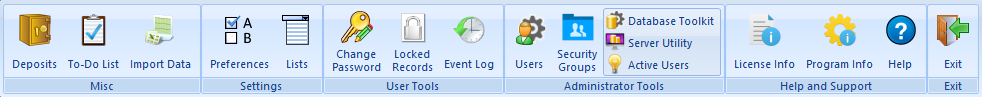
The general use of each button is described below. Click any option to go to the help for that area.
•Deposits* - enables managing deposits
•To-Do List - displays the To Do list covering all Member, Group, and personal to-do items
•Import Data - enables importing data from an external file
•Preferences - enables management of all system preferences controlling system functionality
•Lists - enables management of all system dropdown lists, default values, etc.
•Change Password - enables changing your current password
•Locked Records - displays all locked (in-use) records. The mtadmin can remove locks here.
•Event Log - displays all logged system events (If the event log is enabled)
•Maintain Users - manages users for the system
•Security Groups - manages security groups and rules
•Database Toolkit - closes MemberTies and opens the Database Toolkit utility
•Server Utility - closes MemberTies and opens the Database Server utility
•Active Users - displays a list of all users currently logged in from any computer
•License Info - displays the status of the current license
•Program Info - displays the current program and database version, and support contact info
•Help - opens this help file
•Exit - closes the program
* Professional Version Only