MemberTies Professional includes an "event logging" feature that will maintain a log activity in the system and "high level" record changes. By "high level" we mean that the system will not track the change to each and every field. There are two reasons for this: 1) the resulting log would be massive, and 2) the log would not be very readable, because it would have to track the actual values the database knows about, i.e., "statecd changed to 17" isn't very user friendly.
Instead, the event log will note that a record was opened, updated, created, deleted, or closed, and will also track things like email sent , check-ins, and various other changes in the system.
If database size is a concern, it is recommended that you export the log to a file on a regular basis, and then clear the log table. The appropriate schedule must be determined based on the activity in your database.
Note:
•Several Security Group settings apply to the event log, allowing you to control who can enable it, open it, modify it (delete entries).
•The event log is controlled by the Event Logging database preference. The preference is turned off by default.
Viewing the Event Log
1.On the Home ribbon, User Tools section, click Event Log
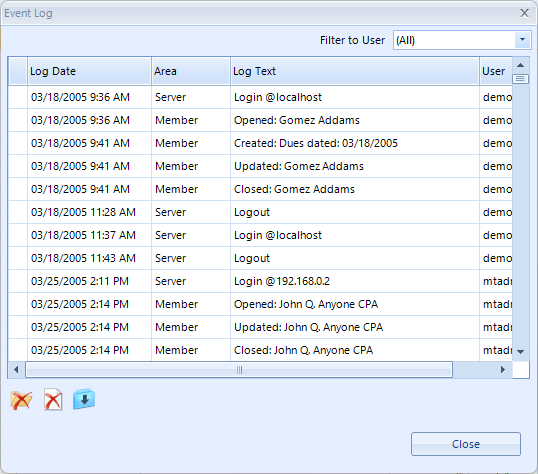
2.Use the icons below the list to delete the entire log, delete selected entries, or save the log to a file.