The Active Connections window displays a list of all users currently connected to the active database. This list appears automatically if you try to log in and the maximum number of connections allowed by your license has already been reached (if you do not have a license, the maximum number of connections is one.)
The administrator user can also display this window at any time.
Showing Active Users
1.Log in as the mtadmin user.
2.Choose the Home workspace by clicking the Home tab above the ribbon.
![]()
3.In the Administrator Tools section of the ribbon, click Active Users.
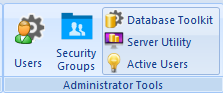
4.The Active Users window will open.
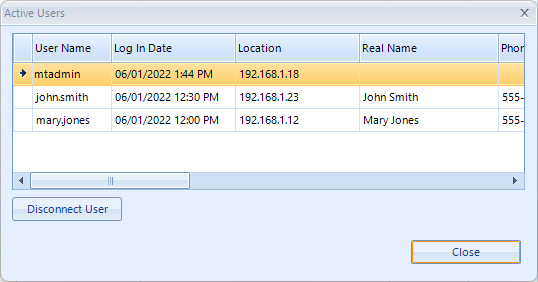
5.The list shows each currently connected (logged in) user, the date they logged in, and the IP address of the connection.
6.If a user is shown that you know is not actually logged in, you can disconnect them by selecting the record and clicking Delete. This typically happens when a computer crash or power failure prevents MemberTies from cleanly finishing the normal Log Out process.
Note: Do not disconnect a user if they really are logged in! The disconnection process will kill their server connection, and they will get lots of database errors and will be forced out of MemberTies without a chance to save or exit normally.
7.When you are finished, click Close.