Only the administrator user (mtadmin) can modify existing users' passwords, active status, or Security Group settings.
The Users window provides a standard dual view of data, showing the list of existing records on the top, and the details below. See Editing Records for more information.
Working with Users
1.Choose the Home workspace by clicking the Home tab above the ribbon.
![]()
2.In the Administrator Tools section of the ribbon, click Maintain Users.
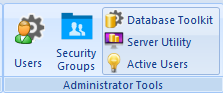
3.The Users window will open.
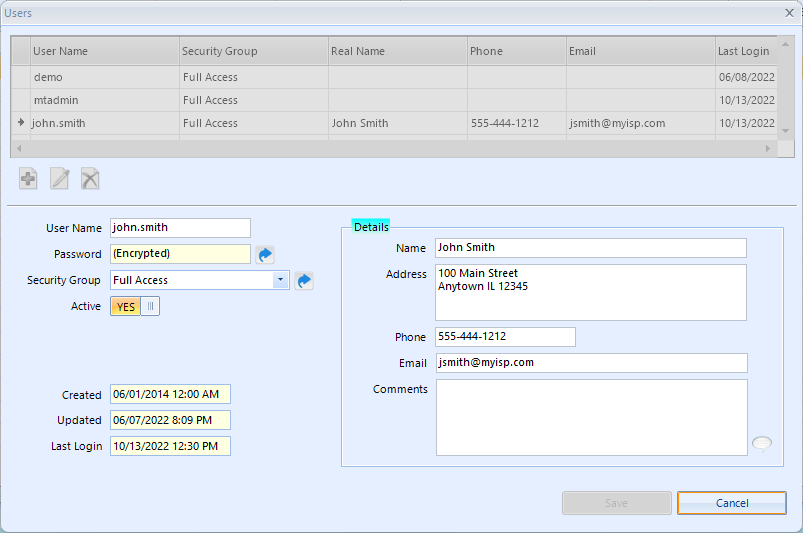
4. To create a new user, click Add, or select an existing record and click Edit or Delete.
5.The following fields are available:
•User Name - the user name that will be used on the Login window
•Password - the password for the user. Once saved it will shows "Encrypted". Click the Icon to the right of the password field to set the password.
•Security Group - the security group to which the user belongs
•Active - controls whether the account can be used to log in. If a user leaves the organization, turning this off will preserve the record but prevent it from use.
•Created - the date the record was created
•Updated - the date the record was last updated
•Last Login - the last date the user logged in to the system
•Name - the user's real name
•Address - the user's physical address
•Phone - the user's contact phone
•Email - the user's personal email address. If the user requests a password reset on the Login window, the new password will be sent to this address.
•Comments - general comments about the user
6.When finished, click Save.