Information about the currently applied license can be displayed from the Home ribbon.
Viewing Program Info
1.Choose the Home workspace by clicking the Home tab above the ribbon.
![]()
2.In the Help and Support section of the ribbon, click Program Info.
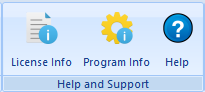
3. The Program Information window will open.

4.The following fields are available:
•Program Version - the current program version
•Database Version - the current database version
•Release Date - the date the program was released
•Support Contact Email - the email to use for any program questions or support needs
•Support Contact Website - the support website. Click the globe icon to the right of the field to open the website in your default browser
Note: Click Check for Updates to query the server to see if a newer program version is available