Deposit Detail
This report prints the details of one or more Deposits.
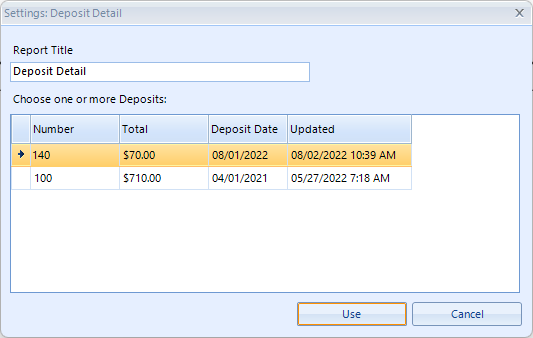
Note: A special report settings window is used for this report, that enables you to specify one or more deposits to include on the report.
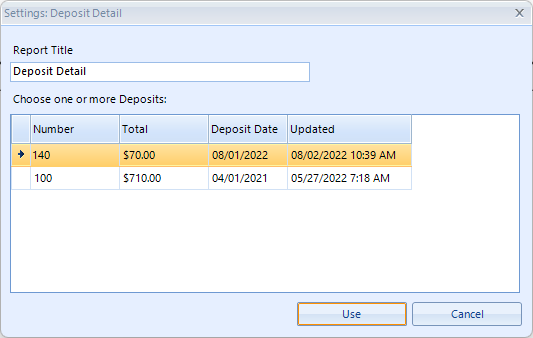
Postings - Totals by Year
This is an all-inclusive report that combines all posting data together in one report. The report lists total amounts for each posting type, per year.
Postings - Totals by Yr/Month
This report groups information by date, by month. Within each date, the name, member ID, cheque, comments, and amount are provided.
Postings - Type Grid
This is cross-tab style report that displays the date and member name, and then a column for each posting type on the report. Each row is totalled to the right, and each column is totaled at the bottom, creating a "grid" of posting type total data.
Due to space limitations on the report, it may not be possible to display all posting types in your system.
Postings by Date
This report groups information by date, and within each date provides name, member ID, cheque, comments, and amount information.
Postings by Month
This report groups information by date, by month. Within each date, the name, member ID, cheque, comments, and amount are provided.
Postings by Payment Method
This report groups information by payment method, and within each method provides the date, name, cheque, posting type, comments, and amount information.
Postings by Source
This report groups information by posting source, i.e., the member or activity or activity attendee the posting is tied to. Within each source, the date, cheque, posting type, amount, and comments are provided.
Postings by Type
This report groups information by posting type. Within each type, the date, name, member ID, cheque, comments, and amount are provided.
Postings List
This report provides a simple line-by-line detail of postings, with an overall total at the end. It sorts by date in descending order by default.
Receipt Listing
This report displays all postings for which a Receipt Number (and optional Receipt Book Number) was assigned.
Return Address Labels
This report provides a set of return address labels, using the organization name and return address specified in Organization Preferences.
Note: A special report settings window is used for this report, because it only needs to know the label format to use.
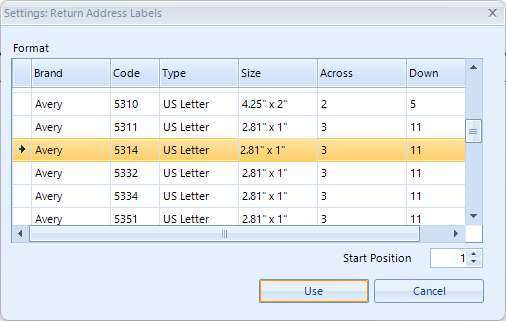
Status Codes
This report generates details for all statuses, and all applicable settings for each code
Stored Comments
This report prints a list of all stored comment texts currently defined in the system.
To Do List (My Own)
This report provides a To Do List based on your specifications for To Do items assigned to yourself. You can restrict it the same way you can restrict the display of the To Do List itself.
Users
This report provides information about all users in the system.