When a document includes one or more Fields, each field is a placeholder that will be replaced with data from a member or group record (based on document type) when printing. As such, a document must have a set of records to use in order to know what data to use.
Building a Record List
1.With the document displayed, choose the Record List tab.

Note: The text of the tab indicates how many records are currently listed.
2.Two buttons at the top of the list enable you to search for or clear the contents of the list. Click Search.
3.The basic search window for the document type (i.e., Members or Groups) will open. Use the search to find the records that should be merged with the document. See Search Overview if you haven't used the search window before.
4.After searching, the records will be displayed in the record list.
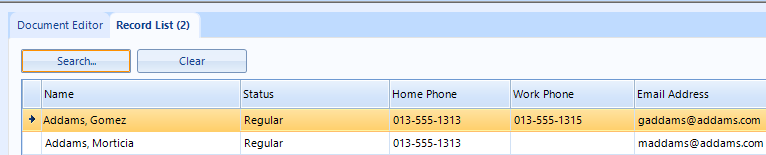
Note: The columns displayed in the record list have nothing to do with the fields used on the document. The list just shows some general information so you can see that the correct records are there. When the document prints, the system will pull data from the database as needed.
5.Once the list has been retrieved, you can print the document.