Saved Email messages are stored in the database, and can be quickly reloaded to create a new message by any user.
Loading a Message
1.On the Message tab of the Send Email window, click Load Message.
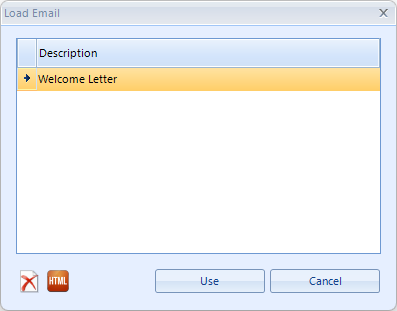
2.The Load Email window displays all previously stored messages. The following options are available:
•Delete - permanently deletes the selected stored message
•HTML File - enables you to load a complete HTML file that you may have created using an external HTML editing tool. Note that no link will persist between the original file and the email message, so if the external file is modified, it will need to be reloaded.
3.Click Save to load the selected message.