If you want to permanently remove a database from your computer, you can do so, but there is no way to undo this action.
Note: If it is a remote database (i.e., a database you connect to on another computer or hosted by Myrro International, you can only delete the profile. Contact support (for a hosted database) or your system administrator to have the database physically deleted.)
1.Open the Database Toolkit
2.Choose Delete Database from the list on the left.
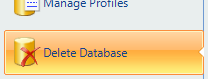

3.The following fields are available
•Database Profile - Lists the database profiles found on the computer. Choose the one you want to work with.
•Confirmation - Type "YES" to confirm that you really want to do this.
4.Click Delete Now to destroy the database and remove it from your computer.