If something goes wrong while the program is trying to communicate with the database, you could see the Application Error window. (Hopefully you'll never see it!)
This window lets you know that a serious error has occurred, and most importantly, provides a quick way for you to send the error information to the support team so it can be researched and fixed.
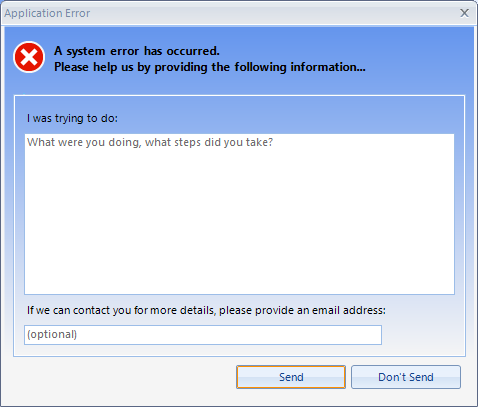
The following fields are available:
•I was trying to do - Any additional details you can provide about what you were trying to do can be helpful. It's really helpful if you're doing something that can be done from multiple places, like posting dues, to tell us how you got to the place the error occurred.
•Your Email - enter your email address if possible. We may know of a fix, or we may have additional questions, but we will reply. This is optional. You can send the error report to us without including your email.
•Send - generates and sends error details to support. The information sent includes the error text, and any system log entries for the current day to help us diagnose the problem. It also includes information about your current connect, your computer monitor resolution, and your computer's Windows version, and processing power.
•Don't Send - closes the window without notifying support.
Note: If you are not connected to the internet, the a normal error message will display.