The Groups page displays all group records that have been linked (associated to) the member. Associated groups are typically committees, teams, etc., to which the member belongs.
The member will appear on the Membership page of each respective Group record shown on this list.
This page provides a standard dual view of data, showing the list of existing records on the top, and the details below. See Editing Records for more information.
To create a new record, click Add; or, select an existing record and click Edit, or Delete.
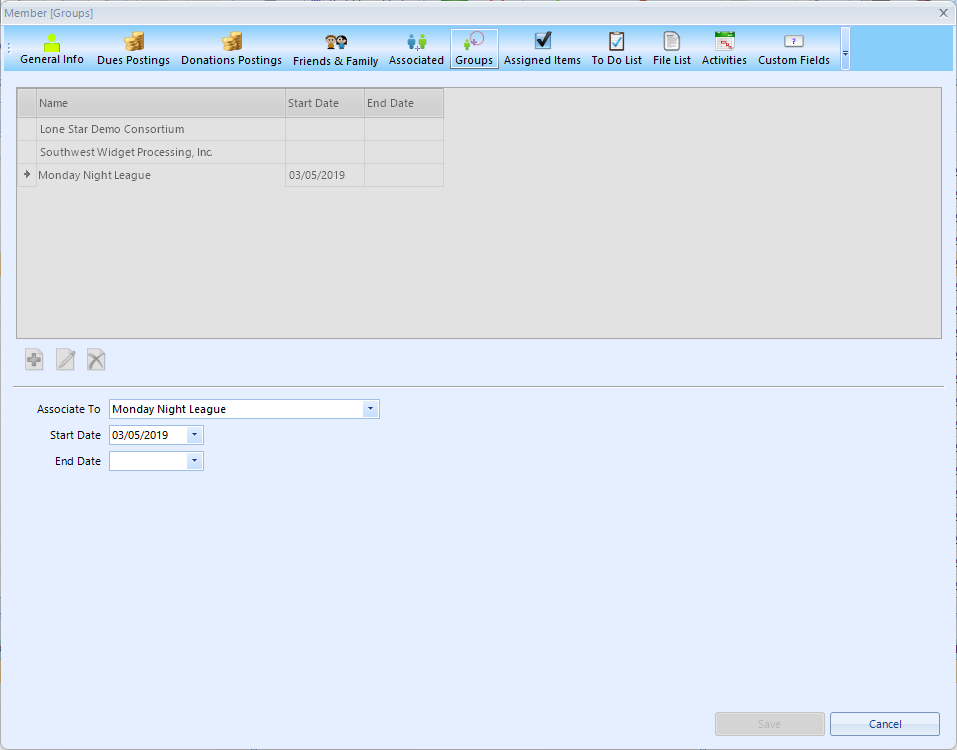
The following fields are available:
•Associate To - select the group to use
•Start Date - an optional start date for the group membership
•End Date - an optional end date for the group membership
Note: If the member was opened from the membership page of a Group window, that group cannot be modified here.