Stored comments enable you to set up and save common text entries for use in various free-form Comments fields throughout the system. Such fields exist on membership, group, and activity records, dues entries, and even some report settings. The stored comment can be anything you type frequently, such as "Sent welcome letter." or, "Your account is past due. Please remit payment immediately to avoid cancellation."
A Comment icon will be displayed next to comments fields. Clicking this icon will display the list of comments, from which you can select an entry to insert into the field.
Comment Icon
Maintaining Stored Comments
1.On the Home ribbon, choose Lists from the Settings section.
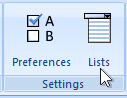
2.On the System Lists window, choose Stored Comments.
3.Modify the list as needed.