To simplify repetitive charging of dues or other fees, you can schedule one or more automatic postings for any status. For example, if all Regular status members are charged an account maintenance fee of $10.00 on the first of each month, and a yearly renewal of $200.00 on the day their End Date is reached, you can create two scheduled postings to handle this automatically!
Working with Status Scheduled Postings
1.On the Home ribbon, choose Lists from the Settings section.
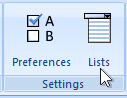
1.On the System Lists window, expand the Statuses section.
2.Choose Scheduled Postings
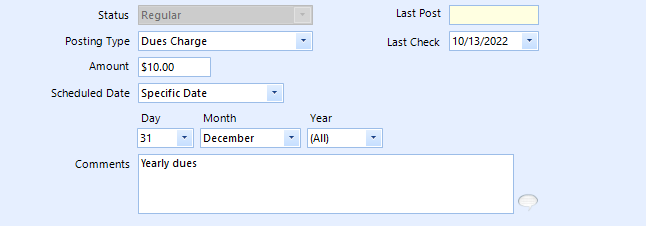
3.The following fields are available:
•Status - the status to which the interest settings will apply. Once set, this field cannot be changed.
•Posting Type - the posting type that should be used when the system posts the charge. You can choose from any available posting type.
•Amount - the amount to post
•Scheduled Date - the date on which the posting should be made
oEnd Date - amount is posted on the End Date
oStart Date - amount is posted on the Start Date (this works well when a start date is set to a future date, i.e., a pending membership)
oNew Record Save -- amount is posted when a new membership record is first saved.
oSpecified Date -- amount is posted on the chosen date. If you choose this option, you must at least choose a Day; but, the month and year are optional. This enables you to create a rule that posts an amount on the 1st of every month, or on the 12th of every February, or specifically on the 23rd of March, next year.
•Comments - any comments that should appear in the comments field of the posting
•Last Post - the last date a scheduled posting for this status was posted to an account
•Last Check - the date on which the system will next check for postings to make. This is the date through which postings on this status should be considered to be current. This field defaults to the current date when a new setting is created. If you want the system to go back and post beginning at an earlier date, change this value to a date in the past. Likewise, if you don't want postings to begin until a future date, enter a future date.
Be very careful about entering a date in the past! If, for example, you enter a date a year in the past, the system will begin at that date and will check every membership record of the selected status for every missed date and post amounts appropriately until the account is current.