When adding a new member record, the system will check for potential duplicates using the new record's First and Last name. Other parts of the name, such as prefix, suffix, and middle initial are not included in the check.
The Check for Duplicates membership preference controls whether the system will make this check.
Checking for Duplicates
If one or more potential duplicate is found, a window displays the matches.
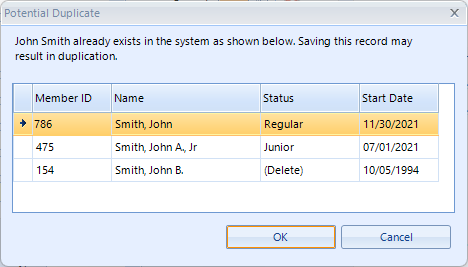
Choose OK to continue the save, or Cancel to abort.