You can adjust the margins of any report, and the new settings will be saved for your user only. This enables you to tweak settings if necessary for your printer. Note that system reports are designed with specific margins and changing them may affect usability or the ability to print successfully.
Changing Report Margins
1.Display the desired report on-screen. See Working with Reports if you haven't opened a report before.
2.In the Reports section of the ribbon, click Margins.

3.The Margin Settings window will open.
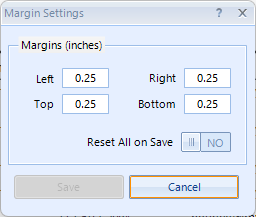
4.The following fields are available
Note: The heading above the margin values indicates whether the units are in inches or mm.
•Left - the setting for the left margin
•Right - the setting for the right margin
•Top - the setting for the top margin
•Bottom - the setting for the bottom margin
•Reset All on Save - select to reset all margins to their default values.
5.When you're finished, click Save.