Membership Statuses | Previous Next |
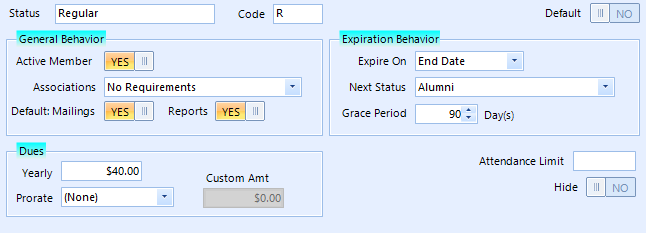
It is a simple matter to customize the statuses and dues to match your particular organization. The Maintain Status Codes window looks confusing at first, but it enables you to create membership statuses to match those used by your organization. You can specify a special code for each of them, and set various options such as:
- Expiration - Is this status only valid for a limited time? If it does, you can specify the next status a membership record should be assigned, if any. If the change is to be handled automatically by MemberTies, you can set the delay to apply before the status changes.
- Dues - Is a dues payment required for this status? If so, what are the dues? Are they prorated? If they are prorated, is it 1/12th per month, or is it a custom proration amount?
- Automatic Postings - Should members with this status be automatically charged dues on certain dates? Schedule charges weeks or years in advance so you never forget to bill for dues. You can define interest charges for outstanding accounts by status as well!
- Active Status - Is the status Active or Inactive? Reports can be generated specifically for active or inactive members.
- Relationships - Is a relationship between a record with this status and another record required (i.e., a "Family" membership)? If so, MemberTies will warn you if you attempt to create a new record without relating it to another record.
The professional version enables you to automatically post interest to past-due accounts for any interest setting that has been defined. Interest settings and Scheduled Payments are features that expand the standard Statuses.
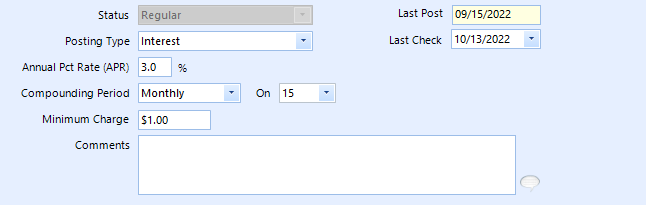
The professional version also enables you to automatically post dues entries on specified dates to accounts with a specific status. Scheduled payments are different than interest settings in that interest is driven by the account balance, while scheduled payments are driven by date. With scheduled postings set up, all you need to do is post the payments as they come in, because the charges have already been added to the member's record.

