Standard or Professional?
Do you already have something installed? If so, the figuring out what version you have right now is easy. The current version is always displayed in the right corner of the Login window, as shown below.
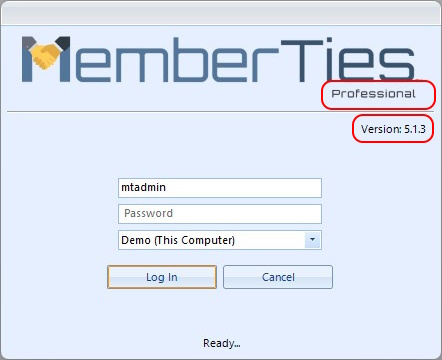
The version is displayed in the upper-right corner as shown. The picture tells you whether you're running MemberTies or MemberTies Professional. In this example, the word "Professional" is shown. If that does not appear, then you're running the standard version.
First Time Install?
If you are trying to decide which makes sense for your organization, have a look at this feature comparison. Generally speaking, the professional version gives you more of everything the standard version includes. The good news is, you can always upgrade an existing installation from the standard to the pro, and you won't lose anything you've already entered.
Ready to Download?
Go to the download page for:
