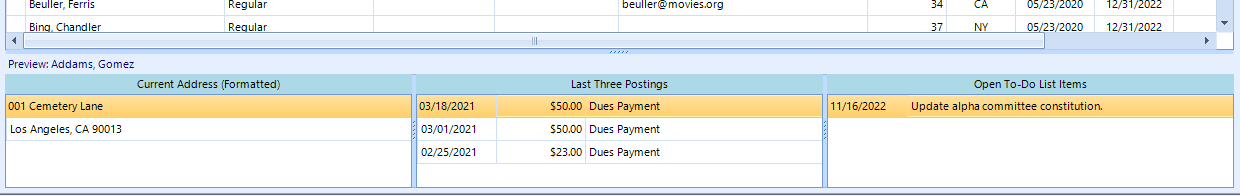With MemberTies Professional, you can define one, two, or three data previews each for the membership list, group list, and activity list. A preview is a quick synopsis of additional information about the currently selected list record. Different lists have different preview data available. This example shows two of the available previews for the Group List.
Working with Previews
1. Choose the Members, Groups, or Activities tab from the ribbon bar.
![]()
2.Click the Previews button in the Layout section of the ribbon.
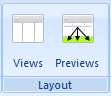
3.The Choose Previews window contents will vary based on the selected workspace. This example is for Members:
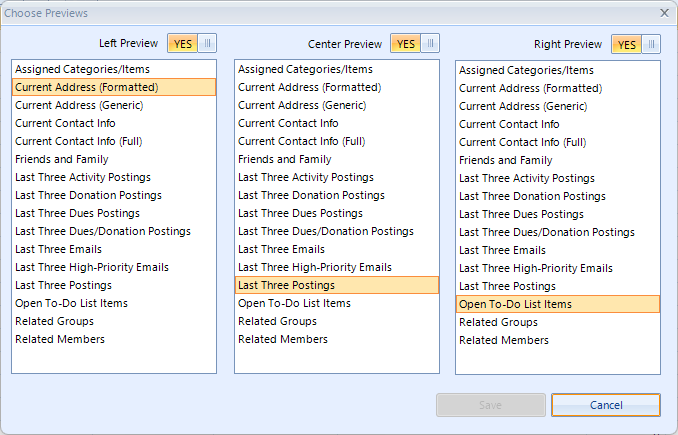
4. Each section can be activated independently, and once activated you can choose the preview to display. In this example we're using all three previews, which are then displayed in the area below the Membership List for the selected record: