When a minor database change is needed, the support team can send you a special script that can be run against your database. This is an option under the Maintain Tables tool.
Running a Support Script
1.Open the Database Toolkit
2.Choose Maintain Tables.
3.Choose your database profile and set the action to Run Support Script
4.Click Start.
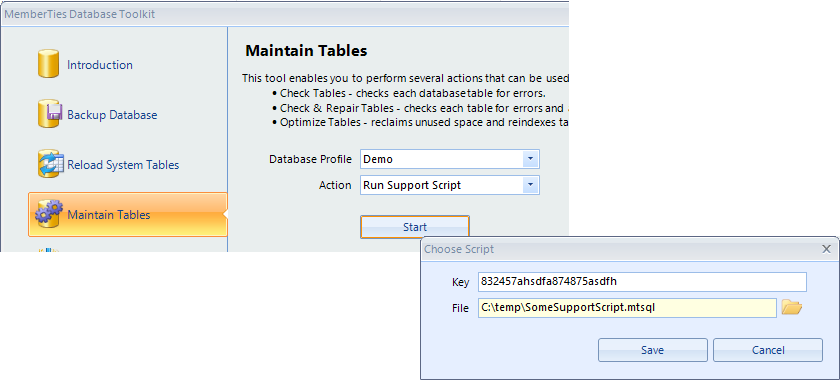
5.On the Choose Script window, the following fields are available:
•Key - Enter the key provided by the support team. This key is required to unlock and run the file you select.
•File - Click the Browse icon next to the field to find the file you were sent.
6.Click Save to run the script.
7.When the processes finishes, a result message of some kind will be displayed, the contents of the message will vary based on the script.