Custom fields can be used for nearly any sort of data you wish, and they can be customized to become lists, editable lists, switches, currency, dates, and ordinary text fields.
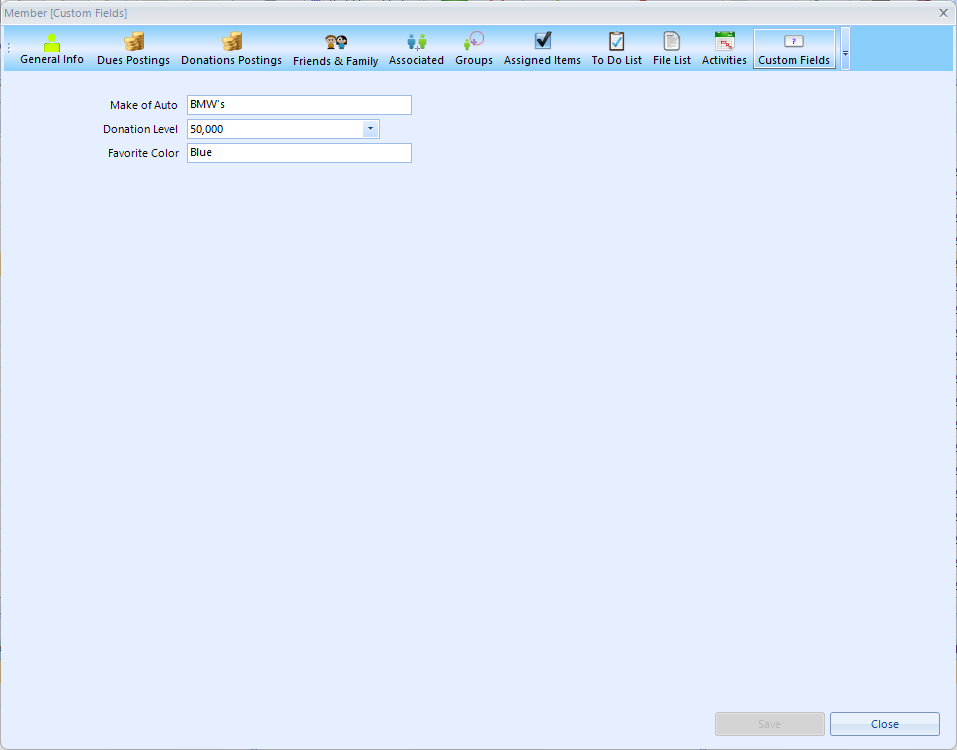
You can create up to 50 custom fields, and you can choose where and how they will be used and displayed. This example shows simple text fields, and they're actually at the top of the first of two possible "columns" of custom fields. If you actually define all 50 fields, a scroll bar will also appear so you can get to them all.
See Maintaining Custom Fields for information about adding or changing custom fields.