States are available to on all address records. For areas where the value is not applicable, the state can be left blank.
Note: You cannot delete a record that is in use.
Maintaining Counties
1.On the Home ribbon, choose Lists from the Settings section.
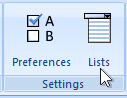
2.On the System Lists window, expand the Addresses section.
3.Choose States
4.Modify the list as needed.