With MemberTies Professional, Posting Types enable you to categorize dues or donation postings, restrict the amount that can be posted under the type, control whether the amount posted will affect the member's account as a debit (reducing the account balance) or credit (increasing the account balance), and indicate whether the system should generate a receipt number.
Note: You cannot delete a record that is in use. One solution is to create an entry called, "Undefined" or "Unknown" and merge the unwanted entries into that one.
Maintaining Posting Types
1.On the Home ribbon, choose Lists from the Settings section.
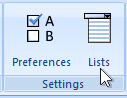
2.On the System Lists window, choose Posting Types.
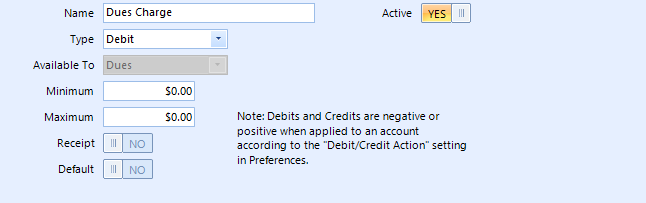
3.Modify the list as needed. The following fields are available:
•Name - the name for the posting type
•Type - identifies the type as Debit or Credit. By default, debits are a negative adjustment to the balance, and credits are positive adjustments. This can be reversed with the Debit/Credit Action preference.
•Available To - controls whether the posting type is available to activities, groups, member dues, or member donations
•Minimum - an optional minimum amount allowed to be entered on postings using this type. The default value is zero, indicating no minimum.
•Maximum - an optional maximum amount allowed to be entered on postings using this type. The default value is zero, indicating no maximum.
•Default - an optional amount to be entered automatically when this posting type is selected on a new posting. The default value is zero.
Note: If a Maximum amount is set, any Default amount must fall within the range created by the Minimum and Maximum.
•Receipt - controls whether a unique receipt number should be generated for the posting (for display on the printed receipt). The current receipt and receipt book numbers can be set via Preferences.
•Default - controls whether this is the default posting type used on postings of this type. You can specify a separate default for activity, group, dues, and donation posting types.
•Active - controls whether the posting type is available for use. If a posting type is no longer to be used, the active flag can be turned off so it is no longer available for use on new records. (Existing records using the type will continue to display it.)
Combining Values
Entries on this list can be combined into one. See Merging/Combining Values for details.