Phone Types are used on the details window for membership records to further identify phone numbers to be pagers, fax numbers, mobile phones, etc. You can add or delete phone types at any time. As soon as the new type is added, it is available for all phone numbers on membership records. Additionally, the phone type specified as the Default for a given type will automatically be entered on new records. A default should exist for Home, Work, and Other phone types.
Note: You should leave the phone type called Normal alone. This should be used for any phone number that is a "normal" phone. Certain system defined reports that include the phone type will omit the value if it is set to Normal.
Maintaining Phone Types
1.On the Home ribbon, choose Lists from the Settings section.
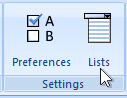
2.On the System Lists window, choose Phone Types.
3.Modify the list as needed.
Combining Values
Entries on this list can be combined into one. See Merging/Combining Values for details.