Activity Roles enable you to describe the role played by a given attendee with regard to an activity. Typical roles may be, "Host", "Greeter", "Facilitator", "Bartender", "Usher", etc. They typically represent things people "do" at an activity.
Note: You cannot delete a record that is in use. One solution is to create an entry called, "Undefined" or "Unknown" and merge the unwanted entries into that one.
Maintaining Activity Roles
1.On the Home ribbon, choose Lists from the Settings section.
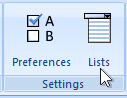
2.On the System Lists window, expand the Activities section.
3.Choose Activity Attendance Roles.
4.Modify the list as needed.
Combining Values
Entries on this list can be combined into one. See Merging/Combining Values for details.