You can create a system of categories and items that can be assigned to members and groups (or both). This page contains enables management of assigned items for a Group. See Categories & Items for details about setting up categories and items.
This page provides a standard dual view of data, showing the list of existing records on the top, and the details below. See Editing Records for more information.
To create a new record, click Add; or, select an existing record and click Edit, Copy, or Delete.
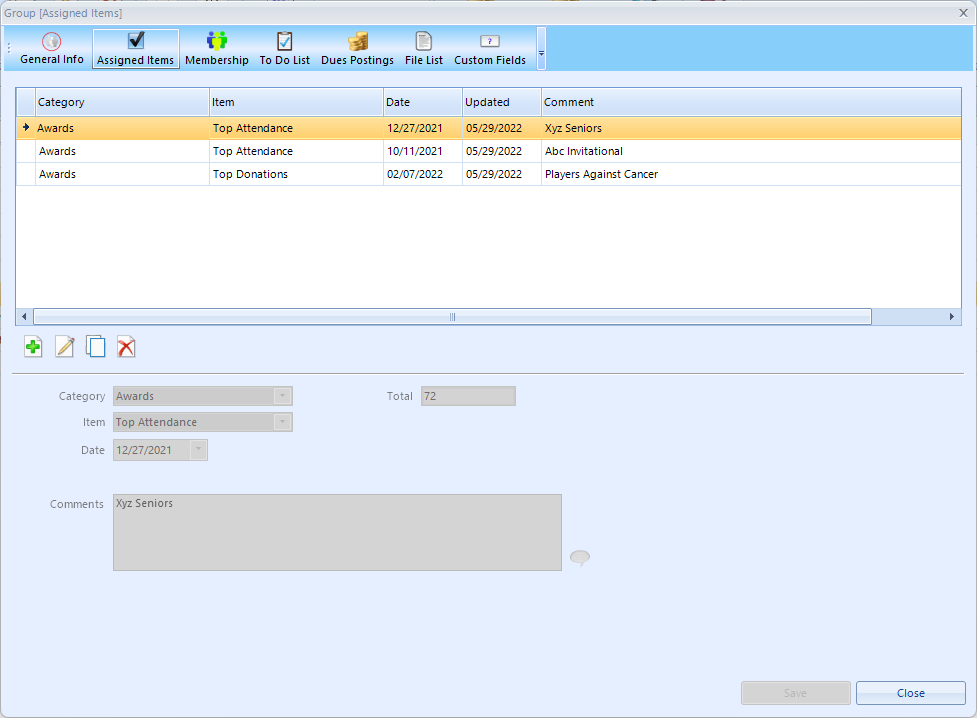
The following fields are available:
•Category - lists all categories available to Groups. This selection controls the available Items.
•Item - lists all items available for the selected Category
•Date - a date to associate with the assignment
•Comments - general comments for the assignment
Note: In this example, we've activated one of the optional numeric fields, and named it "Total" so that it is available when adding items. See Categories & Items for details.