You can quickly review the list of attendees for an activity directly from the Activity List.
Viewing Current Attendance
1.On the Activity ribbon (with a record selected), choose Attendees.
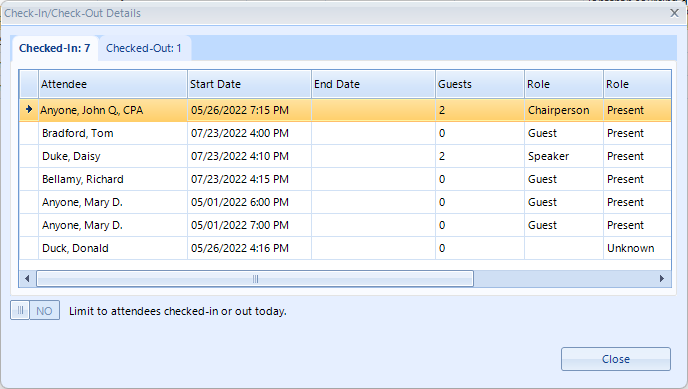
2.The list is divided into two tabs:
•Checked-In - lists all attendees that do not have an End Date value (i.e., not checked out)
•Checked-Out - lists all attendees that have an End Date value
To limit both lists to only people who checked in or out today, turn on the Limit to Attendees... switch below the list.
3.When you are finished, click Close.