When copying a group from the Group List, a few options are available to control how much of the group is actually duplicated.
To Copy a Group
1.Choose the Groups tab from the ribbon bar.
![]()
2.In the Records section of the ribbon choose Copy.

3.The Copy window will open so you can set the new name and options:
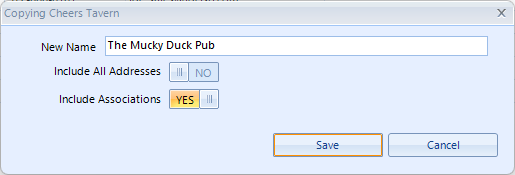
4.The following fields are available:
•New Name - the name for the new group
•Include All Addresses - controls whether non-active addresses of the existing group are copied to the new group. If this is off, only the active address is copied.
•Include Associations - controls whether all associated members are associated to the new group
5.When ready to copy, click Save.