The Check for Updates window enables you to see what version is available for download compared to the version you currently have installed.
You can access this window either from the Program Info window, or from the Check for Updates Login preference.
Note: You can also have the system install updates automatically.
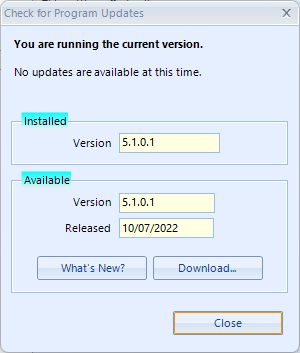
The following options are available:
•What's New? - downloads and opens the list of program changes (aka, Release Notes) for the version that is available.
•Download - downloads the available version (it will download the full install or the patch, based on your need) and then offers to close MemberTies and start the installation.