Member and Group records support addresses.
The standard version tracks a single address. The professional version enables you to create multiple addresses by clicking the "<New>" tab. In this case we created a second address called Winter Home.area that supports a single address (for the standard version) or multiple addresses (for the professional version).
The two versions of the address area are shown below
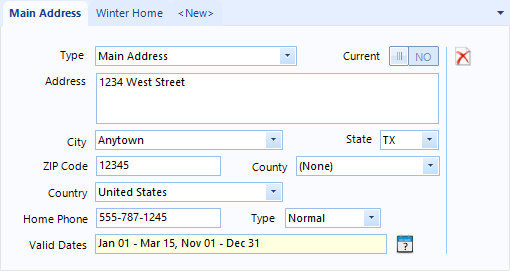
Standard Version Address
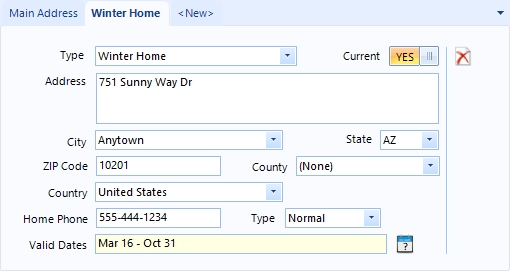
Professional Version Address
Note: The word "State" changes to "Province," and "ZIP Code" changes to "Postal Code" if the Language preference is not US English.
The following fields on the address need a little more explanation:
•Type - each address must be given a type that can be used as report criteria. (This is most useful in MemberTies Professional where multiple addresses can be created for each membership record, because it enables you to run a report to find anyone with a "Work Address" located in "My Town", for example.
oIn the Standard version, the type is assigned in the Address Type miscellaneous preference.
oIn the Professional version, a you can choose from the list of Address Types. See Address Types for more information.
•Address - the complete "street address," excluding geographic data like city, state, etc. Multiple lines are allowed. For example,
100 Main Street
Apt 6
•City - lists all cities that are defined in the database. Values can be preloaded, but new entries can also be entered and you will be prompted to add the new entry to the list. The city marked as the default will be used automatically on new address records. See Cities for more information.
•County - lists all counties defined in the database. Values can be preloaded, but new entries can also be entered and you will be prompted to add the new entry to the list. The county marked as the default will be used automatically on new address records. See Counties for more information.
•State - lists all states/provinces defined in the database. The State marked as the default will be used automatically on new address records. See States for more information.
•Country - lists all countries defined in the database. The Country marked as the default will be used automatically on new address records. See Countries for more information.
•Date Ranges* - If a record has addresses that are valid only at certain times of the year, you can have the system automatically keep the proper address current by creating one or more date ranges within which each address is valid (see below).
Adding a New Address
Each address displays in its own tab. To add a new address, click "<New>" and a new tab will appear.
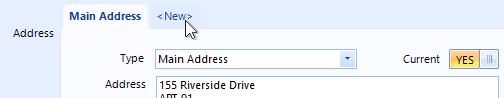
The new address is created with the default Type. Change the type to whatever is appropriate.
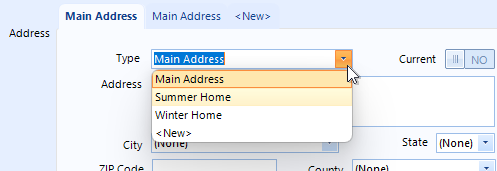
Using Date Ranges*
In some cases, the additional addresses may be specific to a summer/winter home, or home/school address, where you know an address is valid during a certain period of the year. Clicking the calendar icon next to the Valid Dates field enables the assignment of the date range. Once set, the system will use the date range to decide which address is active.
This window provides a standard dual view of data, showing the list of existing records on the top, and the details below. See Editing Records for more information.
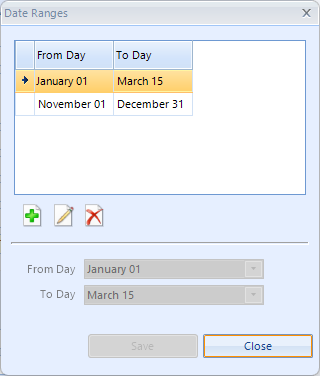
Crossing Years
When a date range crosses one year to the next, i.e.,
November 01 - March 15
the system will notice this when you save, and it will automatically split it into two entries:
November 01 - December 31
January 01 - March 15
Note: if you use a date range for any address on the record, you must ensure that all days of the year are covered with one address or another.
Ensuring that all days are covered allows the system to automatically set the appropriate address as Active based on the day of the year. Addresses using date ranges are re-evaluated every time you log in.
* Professional Version Only